Want to Nepali Unicode converter to convert from Nepali roman letters to the Nepali language? If yes then this page is for you.
Here we have shared with you the keyboard which is made for Nepali Unicode typing. It is very simple to use and portable also. Hope you like it. If you have any queries about this Unicode then you can read the article below.
What is Nepali Unicode?
Nepali Unicode is a converter and it is the easiest way to write in Nepali Unicode font. Type Nepali romanized font below and it will automatically convert English text to Nepali font, which is called Nepali Unicode. With this tool, you can write in Nepali using any device and browser. This Nepali Unicode is widely used in any social media, website, computer, or internet browser. This can be for chats in emails, messages, Facebook, and many more.
Typing in Nepali font using the Nepali keyword layout is not easy for us. You need to do training or long practice then you can type in Nepali with Nepali keyword layout. But Nepali Unicode Converter made it very simple. We can just type in romanized and it automatically converts into Nepali.
How to use Nepali Unicode Converter?
It is very simple to use this Unicode. You have to just write in the upper box in Nepali roman form then the Nepali font in the lower box appears automatically. then you can just copy the text easily.
It's Super Simple, isn't it? This is the best way to type in Nepali. A list of Nepali roman to Nepali fonts is given below:
k - क् | ka - क | Kaa - का | ki - कि | kii - की | ku - कु
kuu - कू | ke - के | kai - कै | ko - को | kau - कौ | na - न |
Na - ण | nga - ङ | yna - ञ | chha - छ | ta - त |
tha - थ | Tha - ठ | da - द | Da - ड | dha - ध | Dha - ढ
wa - व | sa - स | sha - श | Sha - ष | ksha - क्ष | tra - त्र
jYna - ज्ञ | shra - श्र | i - इ | ii - ई | e - ए | Ta - ट
* - ं | ** - ँ | rree - ऋ | om - ॐ | gya =ज्ञ |
Note:
- If you want to add English characters also then Simply put any English text inside the curly {} brackets to keep it in English. Example: ahile {time} kati bhayo hajur?. = अहिले time कती भयो हजुर?
- Some similar Nepali letters: While typing these letters you must careful about uppercase and lower case. { ta = त, Ta = ट, tha = थ, Tha = ठ, da = द, Da = ड, dha = ध, Dha = ढ, na = न, Na = ण, sha = श, Sha = ष }. For the rest of the Nepali alphabet letters, the upper or lower case doesn't matter at all.
- शब्दको अन्त्यमा हलन्त (शब्धको खुट्टा कट्न ) राख्नको लागि backslash (\) अक्षर प्रयोग गर्नुहोस् । Example: has = हस |, has\ = हस् |
- यदि नेपाली अक्षरलाई गलत तरिकले विश्लेषण गरिएको छ भने, छुट्याउनको slash (/) key को प्रयोग गर्नुहोस्। Example: Anilko = अनिल्को , Anil/ko = अनिलको |
We hope you like this tool and became helpful to you. You can give us feedback in the comment box. If you think this is useful to you then you can share it with your friends and family. Enjoy😃.
Also visit: Nepali to English Date Converter
Credit for the code: https://www.ashesh.com.np/

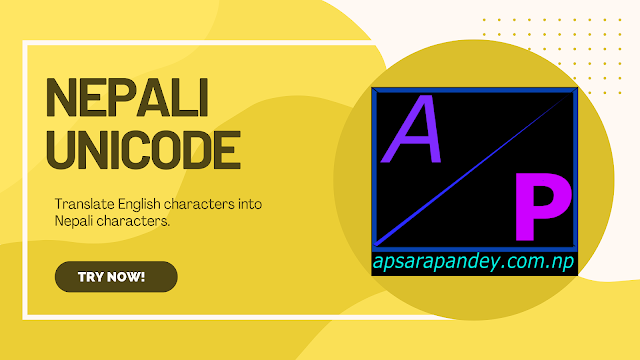


.png)


.png)

0 Comments